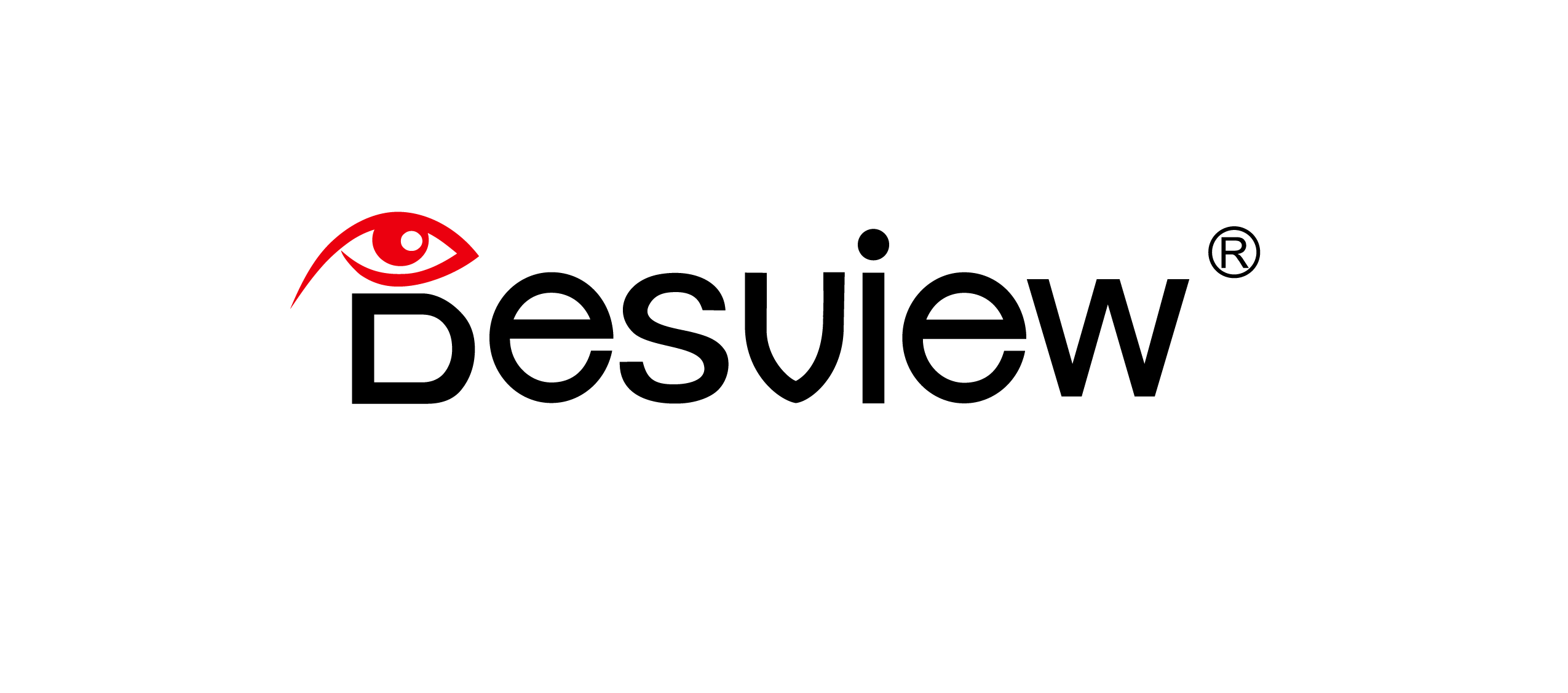-17%
Desview P5II Camera Field Monitor, Anti-Dropping, 5.5 inch High Brightness 1920*1080 IPS 4K HDMI Field Monitor with HDR 3D LUT RGB Waveform Vectorscope False Color for DSLR Camera with Sunhood Included(Button Control)
$119.00
$99.00